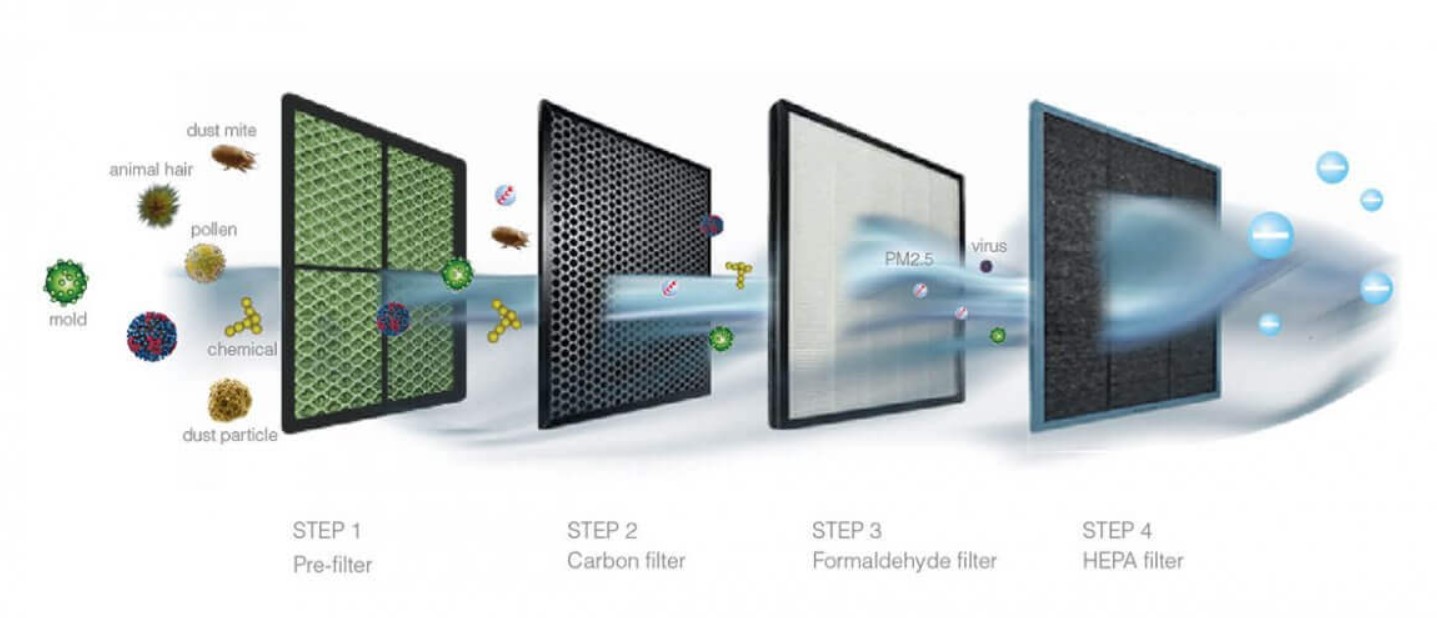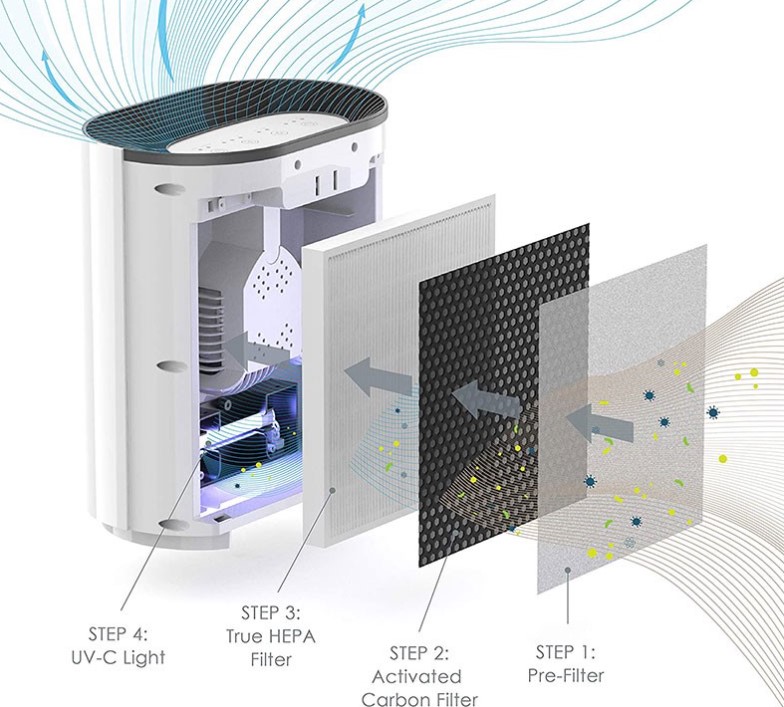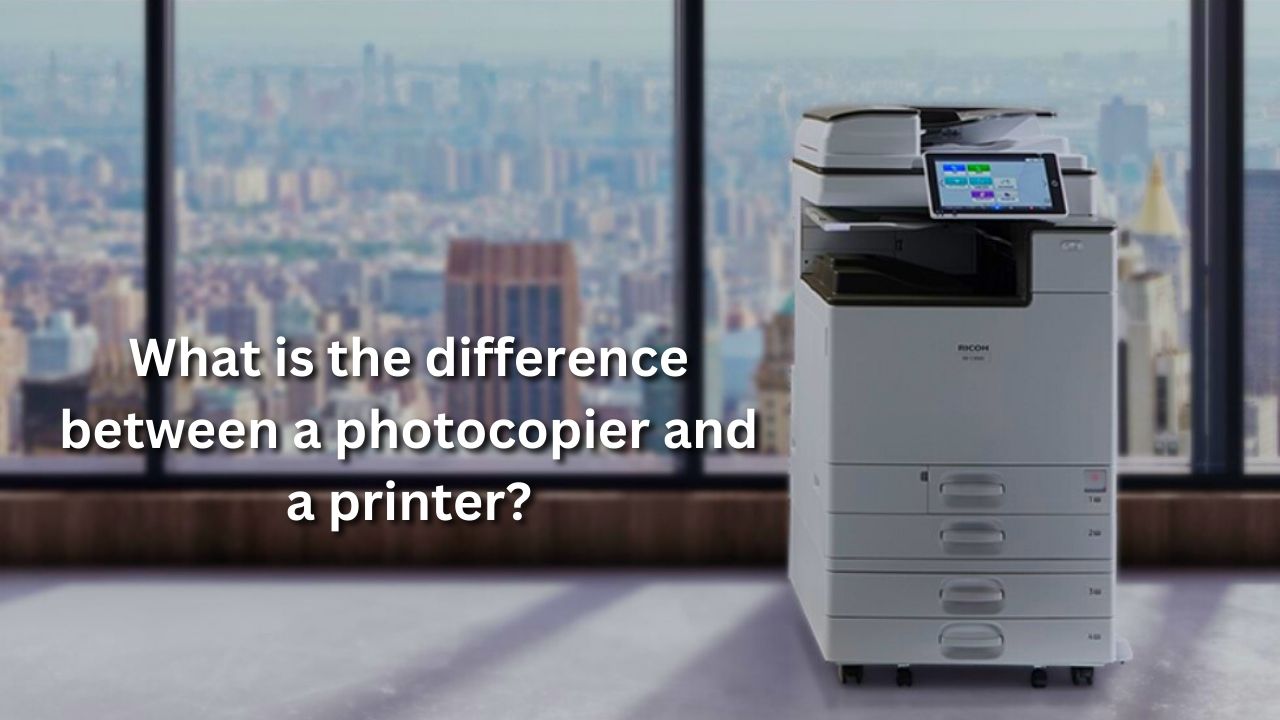What Is a Multifunction Printer?
Multifunction printer can be a great addition to your business’s office devices, but exactly what is a multifunction printer? A multifunction printer (MFP) is a piece of office equipment that combines a printer, scanner, copier, and fax into a machine.
It is a multifunction device that helps consolidate assets, improve workflow and reduce costs. Multifunction printers range from desktop-sized models to workgroup-sized machines known as digital copiers. Understanding the benefits of digital copiers will help you make informed decisions when purchasing new equipment.
Here are some of the benefits of multifunction printers for your office:
Convenience
A multifunctional printer integrates multiple features into one device to provide a higher level of convenience. You can scan an image and print it using the same machine. This will save the time you would have used to walk to two different devices. This also makes the print environment easier to control since all the printing activities occur in one network.
When you control the printing environment, you decrease printing costs and increase security as well. It prevents unauthorized printing and protects confidential information. This will curb the printing of personal material by employees. Multifunction printers have wireless capability that enables you to connect to other devices without the use of cables. It also enables you to print on the move using mobile devices as you can easily connect to a multifunction wireless printer.

Better Document Management
A multifunction printer helps organize the company’s printing infrastructure in one place digitally and physically. Multifunction printers have a powerful software that allows any wireless device such as smartphones to operate the printer. Wireless printing is becoming more desirable in offices since there is an increase of mobile devices in office management. The office staff will get the convenience of designing and printing documents from one interface.
The benefits of a digital copier help to transform an office into a productivity powerhouse. It also enables an organization to tighten its document management processes. When all the documents flow through one single hub, it increases security, visibility, and compliance. This also enables the creation of standardization procedures that support office organization. Multifunction printers can handle large volume jobs, thus saving time and enhancing the convenience of document handling.
Saves Space
Multifunction printers require less space than having separate devices. This reduces the clutter in the office because you won’t have a printer, scanner, copier, and fax machine confined in one area. This benefits your organization, especially if you are working with significant space constraints.
Reduces Office Costs
Multifunction printers take up fewer business resources. They help reduce the office utilities by lowering the electricity bill since fewer machines are running. The best multifunction printer for office has Energy Star ratings meaning it is more energy-efficient. This also helps you to lower your company’s carbon footprint.
Multifunction printers also reduce the overall cost of office consumables throughout their lifespan. These include ink, paper, and cartridges. Multifunction printers provide an improved print environment control meaning that an organization will be able to track its printing costs and no longer underestimate them. This multifunction device also makes it easier to save documents digitally.
An organization is also going to save on maintenance costs. It is easier to maintain one generalized machine in working order than multiple specialized devices. It also means that it’s easier and cheaper to find spare parts.
Ease of Use
The office staff only needs to learn one interface, making multifunction printers easy to use and facilitate efficiency. Multifunction printers have simple navigation devices and intuitive color touchscreens, and users can master a simple interface to perform all the printing, copying, and scanning needs using a single action. This improves functions in an office and keeps documents flowing as the staff will spend less time mastering only one interface and more time on other business operations.

How to Choose the Best Multifunction Printer for Your Office
Various multifunction printers on the market offer different capabilities. You need to be well informed to make the right choice since the best multifunction printer for office will transform your organization into a productivity powerhouse. It will also improve your security and sustainability. Here are few factors to consider when choosing a multifunction printer for your office.
Laser Versus Inkjet
Inkjet printers use liquid ink and digital print heads, while laser printers combine powder toner and high heat. It is crucial that you understand the pros and cons of each and will better fit your organization’s needs.
Output
You need to ask yourself how much power your organization needs. An organization that deals with high volumes will require more power than a smaller nonprofit. You can conduct a full office workflow audit to determine the out requirements and choose the most appropriate multifunction printer.
Resolutions
Even though multifunction printers have higher resolutions than desktop printers, you need to determine how high your resolutions should be. A law firm may need enough black and white resolutions for digital documents, while a design firm will require accurate color representation.
Energy Star Certifications
Energy Star certifications help you save on utility costs. Multifunction printers with settings like toner saver modes, sleep mode, and duplex printing will help increase sustainability and lower the overall operation cost.
Print Speed
This is one of the most important specs to consider when choosing a multifunction printer. Print speed is usually indicated on the specs sheet as “ppm” or print-per-minute. A fast printer will keep your workflow running smoothly, but moderate speeds will suit your business if you don’t print high volumes.
Memory
Most digital copiers and multifunction printers have internal memory types that enable them to store significant numbers of documents and scans. It may indicate on the spec sheets as either RAM, SSDs, HDDs, or standard memory storage for each model. If your organization has high volume printing jobs or images, you will need a high memory capacity to ensure the machine processes the jobs faster.
Multifunction printers are ideal for organizations with demanding but generalized printing needs. They incorporate simplicity and productivity to offer all essential features for a modern office. Frontier Business Products offer customized office products and solutions. We know the role of technology and recognize the potential to ensure efficiency and optimal workflow. If you are looking for high-quality copiers, printers, and other discount office supplies, contact us today and request a quote.